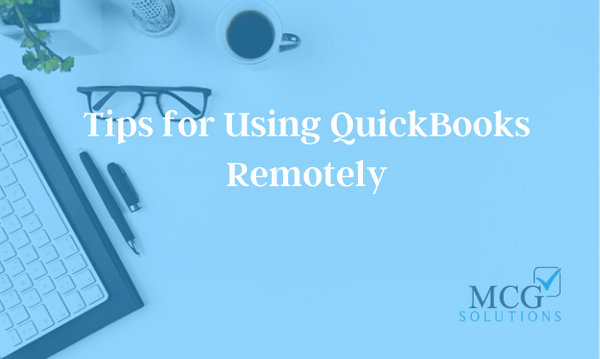The COVID-19 pandemic has people in many different professions working remotely, in some cases for the very first time. If you have bookkeepers or accountants on staff, they’ll need remote access to your QuickBooks to stay on top of all transactions and financial information.
You should know that the desktop version of QuickBooks is not designed for remote access. While there is an online QuickBooks option, many people still use the desktop program, because the online edition lacks some vital features frequently used by accountants and small business owners.
So what are the options you have to continue using QuickBooks remotely if you typically rely on the desktop software? Here are some tips.
Have your QuickBooks professionally hosted
You can purchase space on a server (or get a dedicated server) from a professional hosting company, where QuickBooks will be installed along with any files you need. These servers are available to access anywhere you have an internet connection.
The advantage of this arrangement is that all updates and backups are taken care of on the hosting provider’s end, and you won’t have to worry about losing access to your files. You also don’t need to invest in any new hardware. However, hosting plans can be expensive, and there are some providers that will place limitations on the kind of software and integrations you can use. There’s also the risk that comes with entrusting your data with a third party entity.
Remote desktop technology
With remote desktop functionality you can access your QuickBooks from anywhere, but within a secure session. This setup allows multiple people to work at the same time without them taking up the computer or affecting each other’s work.
Remote desktop technology is easy to use, and it offers greater security than remote screen sharing (see below). However, it only works if the computer with QuickBooks is always on, so if the source computer shuts down or loses power you’ll need to go into the office to turn it back on. Some options for this technology require extensive IT support to get set up and maintain.
Remote screen sharing
Another option is remote screen sharing, which also allows you to remotely access the computer that runs QuickBooks. While it’s easy to setup and use, and the data will stay on your machine, it’s not a multi-user option and it doesn’t give you the same level of privacy and security that remote desktop technology does, as anyone who can see the screen can see you working. In addition, as with remote desktop technology, the computer that has QuickBooks installed on it must always be on.
These are the three primary options you have available to you if you want to continue using your desktop edition of QuickBooks while working remotely. For more tips and tricks with QuickBooks usage, we encourage you to contact us today at MCG Solutions.